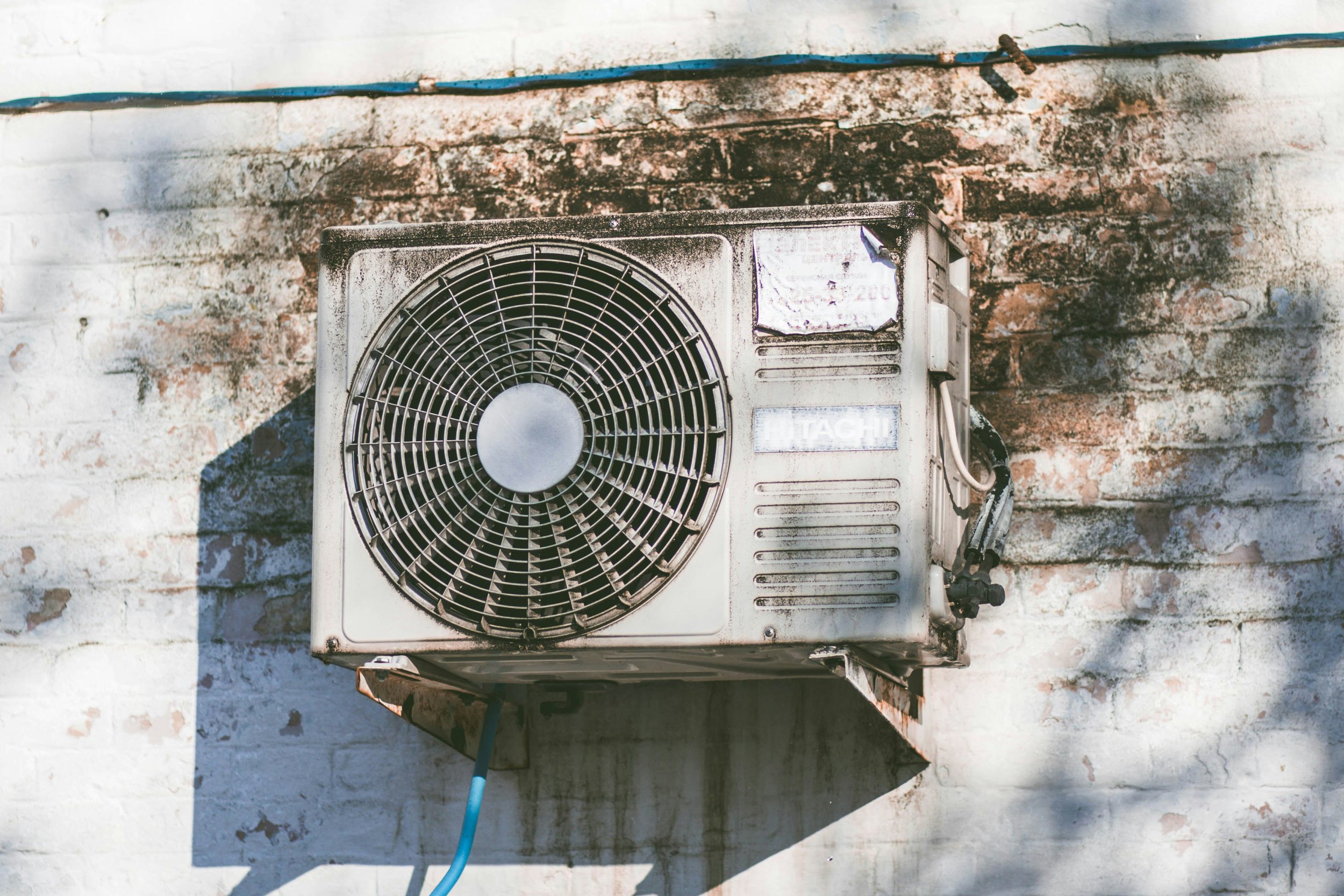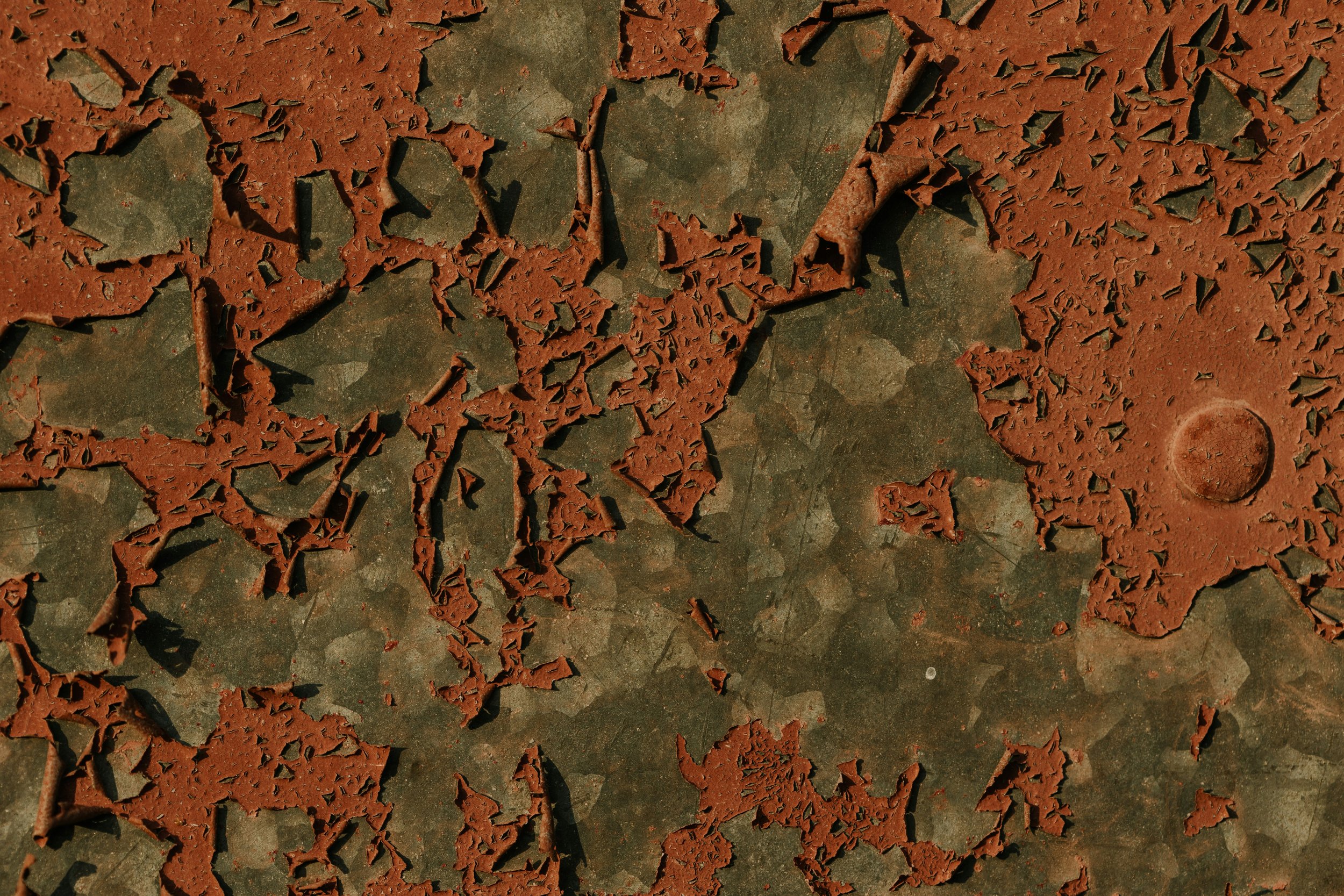Dishwasher Not Turning On? Here's What to Check
Is your dishwasher refusing to turn on? Learn how to troubleshoot the issue with our step-by-step guide. From checking power sources to inspecting door latches, here’s what to do when your dishwasher won’t start.
There’s nothing more frustrating than loading up your dishwasher, ready to tackle a mountain of dirty dishes, only to find it refuses to power on. You press the button—nothing. Silence. So, what now? If you’ve found yourself asking, “Dishwasher not turning on? Here’s what to check,” you’re in the right place.
A dishwasher that won’t start doesn’t automatically mean you need to call in the pros or buy a new one. Often, the issue is something simple—like a power hiccup or a loose latch. Before you start panicking (or washing those dishes by hand), let’s walk through some easy troubleshooting steps. By the end of this guide, you’ll know exactly what to check if your dishwasher isn’t turning on and, hopefully, have it back up and running in no time.
First Things First: Safety Check
Before you start poking around the dishwasher, it’s important to ensure your safety.
Unplug the Dishwasher: If you plan to do any deep troubleshooting beyond basic checks, make sure the dishwasher is unplugged.
Turn Off Power at the Breaker: If your dishwasher is hardwired, flip the circuit breaker switch to cut off the power supply. Safety first!
Dishwasher Not Turning On? Here’s What to Check
1. Check the Power Source
The simplest explanation is often the correct one—maybe the dishwasher isn’t getting any power.
Inspect the Outlet: Is your dishwasher plugged in properly? Sometimes, vibrations from running cycles can loosen the plug.
Test the Outlet: Plug another appliance (like a toaster) into the same outlet. If that doesn’t work either, the outlet may be the issue.
Reset the Circuit Breaker: Dishwashers can trip the breaker. Head over to your home’s electrical panel and see if the circuit has been switched off.
If the outlet isn’t working, you’ll need to fix that before moving on. But if power is flowing correctly, let’s keep troubleshooting.
2. Inspect the Dishwasher Door and Latch
Did you know most dishwashers won’t start unless the door is fully closed and latched?
Check the Latch: Make sure the door clicks into place. If the latch is loose or misaligned, the dishwasher may not recognize that the door is shut.
Inspect for Obstructions: Sometimes, utensils or dishes can get in the way of the door, preventing it from closing all the way.
Replace a Faulty Latch Switch: If the latch feels loose or the dishwasher still won’t turn on, the door latch switch might be faulty. Luckily, this is an easy replacement you can handle with a screwdriver.
3. Make Sure the Control Lock Isn’t On
Many dishwashers come with a control lock feature, designed to prevent accidental starts (or little ones from pressing buttons for fun). If the control lock is enabled, your dishwasher won’t respond to any commands.
Look for a Lock Icon: Some models have a small lock symbol on the control panel.
Disable the Lock: Hold down the Lock or Control Lock button for 3-5 seconds to turn it off.
If the control lock was the culprit—congratulations! Your dishwasher should be back in action.
4. Examine the Control Panel for Issues
If the control panel isn’t functioning correctly, your dishwasher may not turn on or respond to any button presses.
Inspect for Damage: Has the control panel gotten wet or been damaged? Moisture can cause malfunctions.
Reset the Dishwasher: Try turning off the dishwasher’s power for a minute or two, then plug it back in to reset the control panel.
Check for Error Codes: Some dishwashers display error codes on the panel when something goes wrong. Check your user manual for code meanings and troubleshooting tips.
If your dishwasher’s control panel isn’t functioning properly, a quick inspection and reset might do the trick. Start by checking for any signs of damage or moisture, as water exposure can easily cause malfunctions. If the panel looks intact, try resetting the dishwasher by turning off the power for a minute or two, then plugging it back in to see if the control panel responds. Additionally, many modern dishwashers display error codes when something goes wrong. Refer to your user manual to interpret any codes and follow the recommended troubleshooting steps. These simple checks can often resolve minor control panel issues without needing professional repairs.
5. Verify the Delay Start Feature Isn’t On
Many dishwashers have a delay start feature that lets you schedule a wash cycle for later. If this is enabled by mistake, the dishwasher won’t start immediately.
Cancel the Delay Start: Look for a Cancel or Reset button on the control panel to disable any scheduled cycles.
Double-Check Timer Settings: If you’re using a timer, make sure it’s set correctly.
If your dishwasher isn’t starting when expected, the issue could be a simple timer setting or delay start feature. Begin by checking if the delay start function is activated—most models have a Cancel or Reset button on the control panel that allows you to disable any scheduled cycles. If the dishwasher was set to run later, canceling this function will return it to normal operation. Additionally, double-check your timer settings to ensure they’re correctly configured. Sometimes, a small mistake with the timer can prevent the dishwasher from starting right away. Resolving these settings often restores your dishwasher’s function without the need for repairs.
6. Inspect the Door Gasket for Wear and Tear
A damaged door gasket (the rubber seal around the door) can cause the dishwasher to think the door isn’t properly closed, preventing it from turning on.
Look for Cracks or Gaps: If the gasket is cracked or coming loose, it may need to be replaced.
Clean the Gasket: Sometimes, dirt or debris can interfere with the seal. Give it a quick wipe with a damp cloth.
A faulty gasket can cause your dishwasher to leak or prevent it from sealing properly, leading to inefficient performance. One of the first things to do is inspect the gasket for any cracks, gaps, or signs of wear. If the gasket is damaged or coming loose, it may need to be replaced to restore the proper seal. However, sometimes the issue is as simple as dirt or debris getting in the way. In that case, a quick wipe with a damp cloth can remove any buildup, allowing the gasket to seal effectively again. Regularly checking and cleaning the gasket helps keep your dishwasher running smoothly and leak-free.
7. Check the Float Switch
The float switch prevents the dishwasher from overfilling with water, but if it gets stuck, the dishwasher might not turn on.
Locate the Float: It’s usually a small plastic piece located at the bottom of the dishwasher.
Move It Up and Down: Gently jiggle the float to ensure it’s moving freely. If it’s stuck, give it a good cleaning to remove any grime.
The float in your dishwasher plays a crucial role in regulating the water level, ensuring it doesn't overfill during a cycle. If your dishwasher isn’t filling correctly, the float might be stuck or blocked. Start by locating the float—it’s usually a small plastic piece found at the bottom of the dishwasher. Gently move the float up and down to check if it’s moving freely. If it feels stuck or sluggish, it may be clogged with grime or debris. Give it a thorough cleaning to restore smooth movement. Ensuring the float functions properly can prevent water level issues and keep your dishwasher running efficiently.
What If None of These Fixes Work?
If you’ve checked everything and your dishwasher still won’t turn on, it might be time to call in a professional. The issue could be related to the wiring, the motor, or the control board—all of which require specialized tools and expertise to fix.
Conclusion
When your dishwasher won’t turn on, it’s easy to feel overwhelmed—but don’t throw in the towel just yet! With this guide on Dishwasher Not Turning On? Here’s What to Check, you now have a list of troubleshooting steps to get things back on track. Whether it’s a loose plug, a stuck float switch, or just the control lock messing with you, most problems can be solved without too much trouble.
So, roll up your sleeves, grab your tools, and start ticking off the troubleshooting checklist. With a bit of luck, you’ll have your dishwasher humming along again—saving you from the dreaded task of hand-washing those dishes!
Frequently Asked Questions
1. Why is my dishwasher not starting after pressing the start button?
If pressing the start button doesn’t do anything, check if the control lock is on, the door is properly latched, or the power source is functioning correctly.
2. How do I reset my dishwasher?
To reset most dishwashers, turn off the power at the breaker for 1-2 minutes, then switch it back on. Alternatively, some models have a Reset button on the control panel.
3. Can a blown fuse cause my dishwasher not to turn on?
Yes! If your dishwasher is hardwired, a blown fuse could prevent it from receiving power. Check your home’s fuse box or circuit breaker for any issues.
4. Should I replace my dishwasher if it won’t turn on?
Not necessarily. Many issues can be easily fixed with a little troubleshooting. Try the steps outlined in this guide before deciding to replace your dishwasher.
5. How much does it cost to repair a dishwasher that won’t start?
The cost of repairs varies depending on the issue, but minor fixes—like replacing a latch or float switch—are often affordable, ranging from $50 to $150.
Stay up to date with our latest ideas!